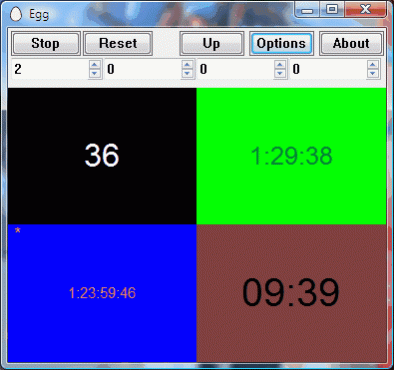Egg 1.9
Free Trial Version
Publisher Description
Looking for a program to measure how much time you spend on jobs, time chess games, or to prevent you freezing soft-drink cans? Egg is an easy to use timer that can do these tasks and more! It can count up and down, is settable by second divisions from 3 seconds up to 45 days, and while its default window size is compact, it can be varied to whatever size you want (including borderless full screen) to allow you to see the count from across the room. Egg can display up to four timers at once, with each one having its own time, font, colour (foreground and background), time-up sound and text, repeat and direction settings. Twenty different timer configurations can be stored, and any can be shown in any timer space. Additionally common times are settable with only two clicks from a selection twelve customisable times. You can also pick a target time that Egg will countdown to. When a countdown has finished Egg can sound a beep or play a common Windows audio file (including MP3s) or it can run a file. The sounds can be set to repeat and both sounds and files can be selected randomly.
For the more demanding user, Egg offers several more advanced abilities, including a HTTP remote function, a dedicated chess timer mode, work/rest mode, variable transparency, screen blank, auto repeating timers, keyboard shortcuts, clock sync, time-up warning, flash screen alarm, auto hide buttons, customisable menus, and random alarm times. Egg can also be minimized to the System tray or the taskbar and controlled via its icon. Command line options are also supported and Egg requires around 200KB of hard drive space.
About Egg
Egg is a free trial software published in the Clocks & Alarms list of programs, part of Desktop.
This Clocks & Alarms program is available in English. It was last updated on 23 April, 2024. Egg is compatible with the following operating systems: Windows.
The company that develops Egg is Sinner Computing. The latest version released by its developer is 1.9. This version was rated by 7 users of our site and has an average rating of 2.6.
The download we have available for Egg has a file size of . Just click the green Download button above to start the downloading process. The program is listed on our website since 2010-09-15 and was downloaded 501 times. We have already checked if the download link is safe, however for your own protection we recommend that you scan the downloaded software with your antivirus. Your antivirus may detect the Egg as malware if the download link is broken.
How to install Egg on your Windows device:
- Click on the Download button on our website. This will start the download from the website of the developer.
- Once the Egg is downloaded click on it to start the setup process (assuming you are on a desktop computer).
- When the installation is finished you should be able to see and run the program.